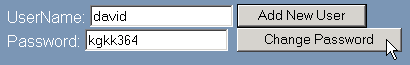Changing an authorized user’s password
You can change an authorized user’s password at any time. This is useful if they have forgotten their password or they think someone has access to their account. It is a good idea to regularly change passwords.
To change an authorized user’s password:
-
Click on the Web Protect link in the Account Settings area.
-
Navigate to the required directory. Select a folder by clicking on the folder name link. Open a folder by clicking on the folder icon.
-
Enter the user’s name in the Username field, and their new password in the Password field.
-
Click on the
 button.
button.